Markups List
Enables users to annotate and collaborate on PDF documents, with a corresponding list to track and manage markups.
Bluebeam's PDF markup software allows you to mark and annotate your PDFs. Invite Bluebeam Studio and Cloud team members to markup in real-time from desktop, iOS, or Web
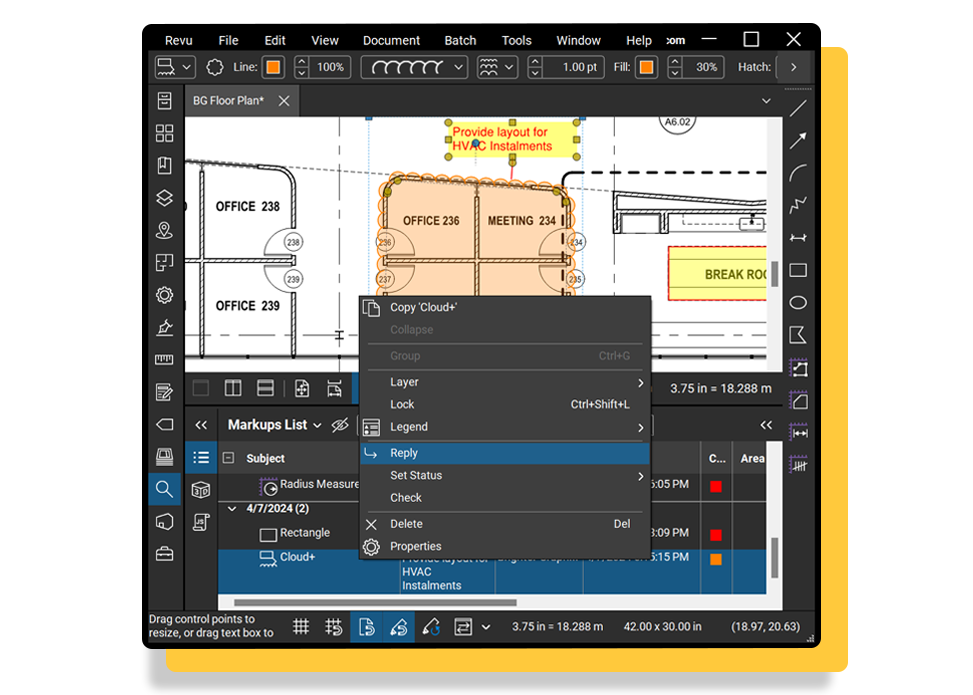
Bluebeam is the leading PDF markup software used by over 3 million AEC professionals around the globe. The subscription for Bluebeam's latest version, Revu 21, comes with Bluebeam Studio and Cloud. Bluebeam offers a variety of customisable and scalable tools and measurements to markup PDFs.
This is what you can get with Bluebeam's PDF markup software solution:
Bluebeam Cloud is accessible on a web or iOS device. Bluebeam Revu users can export their tool chest from the desktop app (Bluebeam Revu) to Bluebeam Cloud. Ensure consistency in workflows and standardise communication.
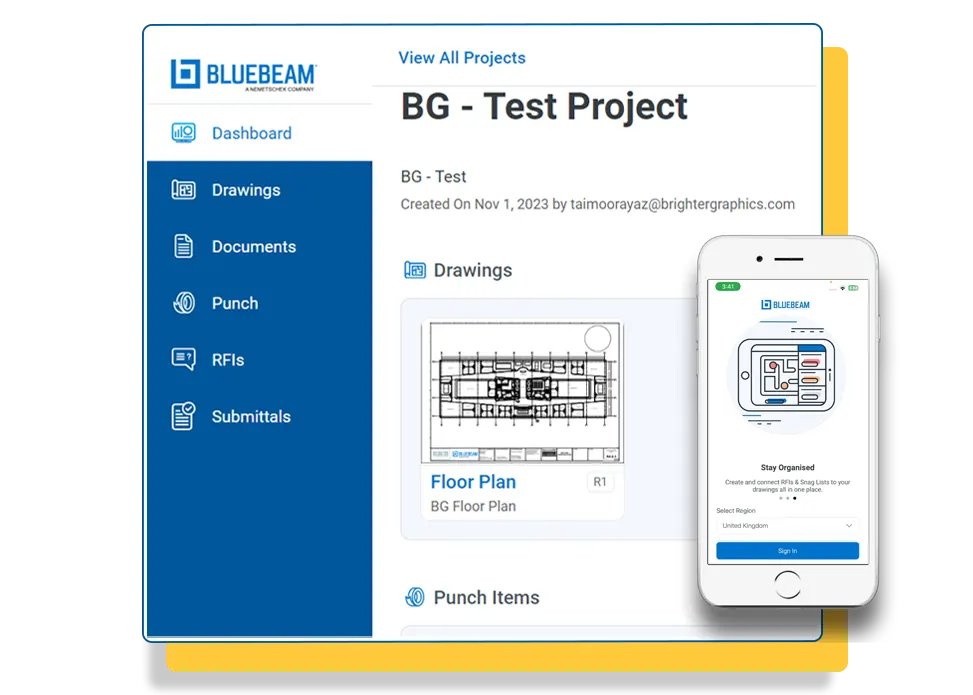
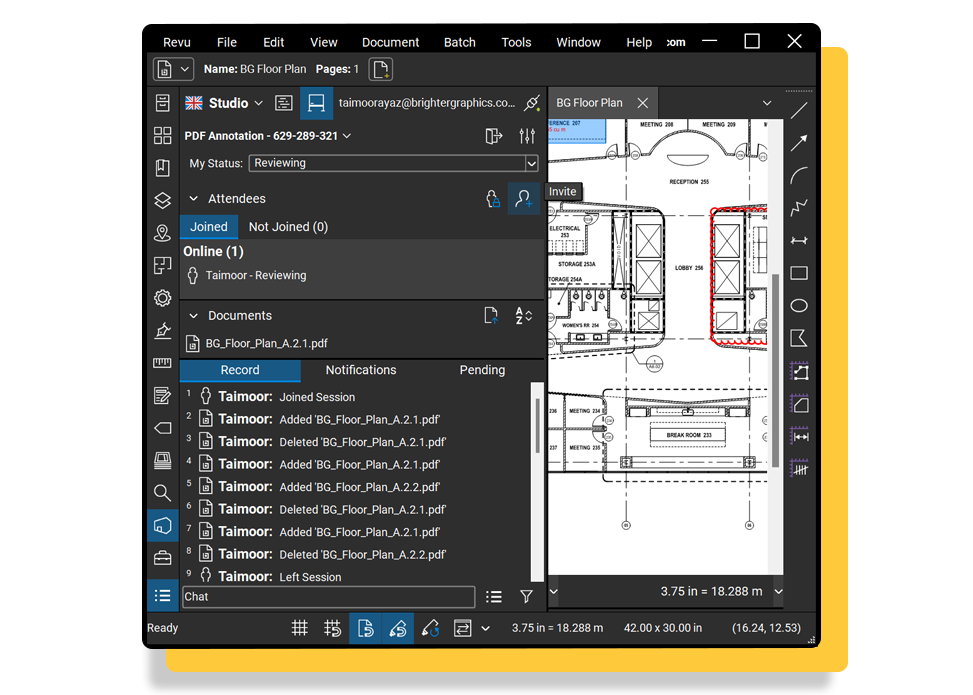
Bluebeam Revu comes with Bluebeam Studio to invite team members in Studio Sessions to markup and annotate together, anywhere or anytime. It ensures seamless collaboration, transparency, and stakeholder communication to reduce roadblocks and errors for rapid project progress.
Bluebeam Studio offers:
Enables users to annotate and collaborate on PDF documents, with a corresponding list to track and manage markups.
Tools to calculate length, area, perimeter, and more, accurately quantifying elements in PDF documents.
Enhances precision while marking up PDFs by snapping to existing content, grid lines, or other markups.
Create and save your favourite tools in Revu Tool Chest to share with other team members.
Collaborate and markup together in real-time with Studio Sessions. Save project files and folders in Studio Projects.
Invite team members to markup on Cloud from their web or iOS devices, anywhere and anytime.
Enables users to annotate and collaborate on PDF documents, with a corresponding list to track and manage markups.
Tools to calculate length, area, perimeter, and more, accurately quantifying elements in PDF documents.
Enhances precision while marking up PDFs by snapping to existing content, grid lines, or other markups.
Create and save your favourite tools in Revu Tool Chest to share with other team members.
Collaborate and markup together in real-time with Studio Sessions. Save project files and folders in Studio Projects.
Invite team members to markup on Cloud from their web or iOS devices, anywhere and anytime.
Enables users to annotate and collaborate on PDF documents, with a corresponding list to track and manage markups.
Tools to calculate length, area, perimeter, and more, accurately quantifying elements in PDF documents.
Brighter Graphics, a trusted Bluebeam Revu Sapphire Partner, is your one-stop shop for all things Bluebeam. Whether you're new to the software or need advanced technical support, we're here to help. Access our comprehensive library of resources, including guides, tutorials, and training, to become a Bluebeam Revu expert. Visit our Resource Centre and get started on your seamless AEC journey.
Bluebeam turns PDFs from marked-up paper to a digital collaboration hub. Users can highlight, comment & propose changes directly on PDFs, and even work together in real-time. Powerful organization lets you filter & track markups, keeping everyone on the same page and ensuring nothing gets missed