Field Tools
Import toolsets Bluebeam desktop app to the cloud. Submit and manage RFIs, Snag items, and submittals to collaborate with team members anywhere or anytime.
Manager RFIs and submittals on any device, to accelerate project and milestone approvals and avoid time overruns.
Managing RFIs (Request for Information) and submittals efficiently in construction projects is often challenging. The challenge comes amidst traditional ways of relying on non-consistent tools, such as:
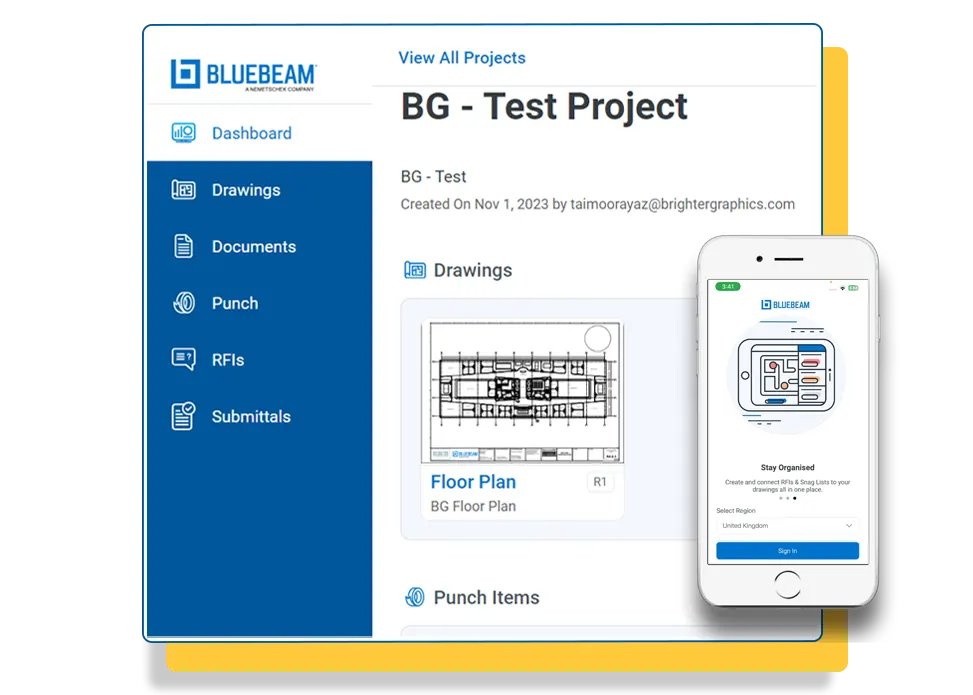
Bluebeam Revu offers a seamless integration capability, allowing users to import their existing toolsets and documents from the desktop app to Bluebeam Cloud. This integration enables AEC teams to:
Bluebeam Cloud's centralised construction RFI software solution simplifies managing and organising submittals by offering a unified platform for collaboratively sharing, reviewing, and annotating documents. It enables:
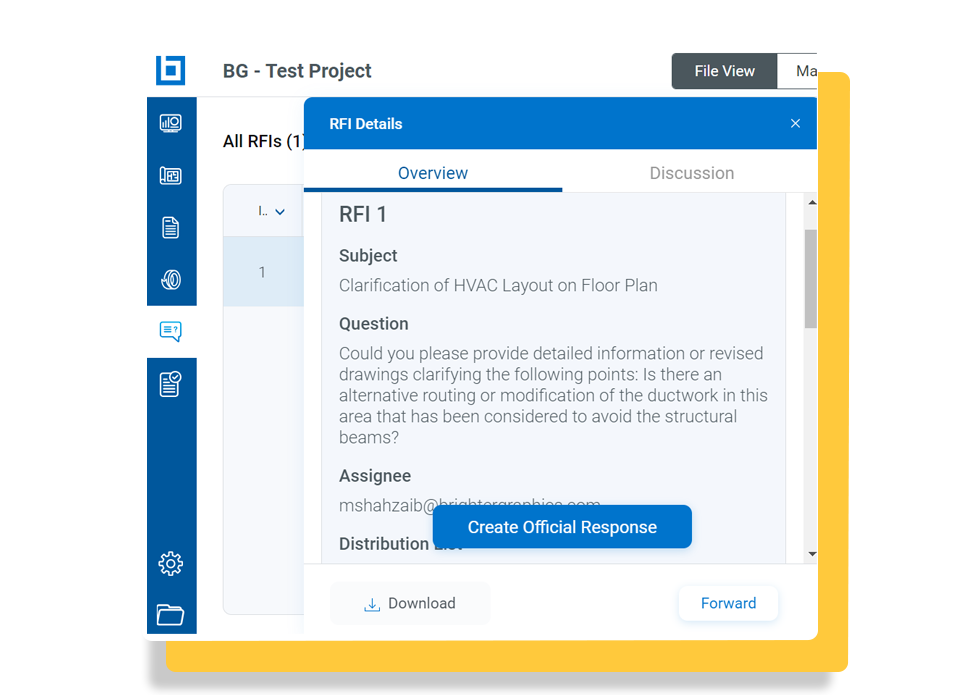
Import toolsets Bluebeam desktop app to the cloud. Submit and manage RFIs, Snag items, and submittals to collaborate with team members anywhere or anytime.
Seamlessly convert scanned documents into PDF forms. Automatically finds spots for stamps, signatures, checkboxes, and dates.
Annotate PDF drawings with highly customisable markup tools and share with team members for standardisation of workflows.
Create custom measurements, markups, and shapes and save them as toolsets in Revu Tool Chest. These can be shared across teams and sent to Bluebeam Cloud.
Edit, Cut, Delete, or take Snapshots of your PDF content to extract or eliminate wanted or unwanted information respectively from PDFs.
Use Bluebeam Revu’s batch processing features to process multiple documents at once. You can quickly apply Batch links and stamps across multiple pages or documents simultaneously.
Create 2D or 3D PDFs directly from CAD softwares like AutoCAD, Revit, or SketchUp. Create PDF forms with custom layouts or using pre-built templates.
Add actions to your markups or PDF content to directly jump to a specific PDF region or page. Add hyperlinks to open website links, files, or folders.
Bluebeam, a trusted choice for over 3 million AEC professionals globally, elevates the architectural design and documentation process more effortlessly than any other architect tool.
Streamline your AEC workflows with Brighter Graphics, the leading Bluebeam Revu Sapphire Reseller. We offer comprehensive support, including onboarding, technical assistance, and a vast library of resources. Explore our how-to guides, video tutorials, and training to unlock the full potential of Bluebeam Revu. Visit our Resource Centre and make your projects smoother.
Bluebeam: Streamline RFIs & Submittals
Ditch the paper! Bluebeam digitizes submittals & RFIs for faster review & approval. Mark up drawings with questions & collaborate in real-time. Clear communication, less red tape = efficient projects on track.