Measurements Tools
Use Bluebeam Revu measurements to calculate length, area, perimeter, and more, accurately quantifying materials directly on PDFs.
Capitalise on accurate and precise construction takeoffs and quantity estimates for sustainable construction with Bluebeam's construction takeoff software
Accurate quantity takeoffs and estimations are critical for competitive bidding and successful project management. Sticking to mainstream and outdated practices and tools brings forth several issues that negatively impact the overall construction budget and bid-winning ratio, including:
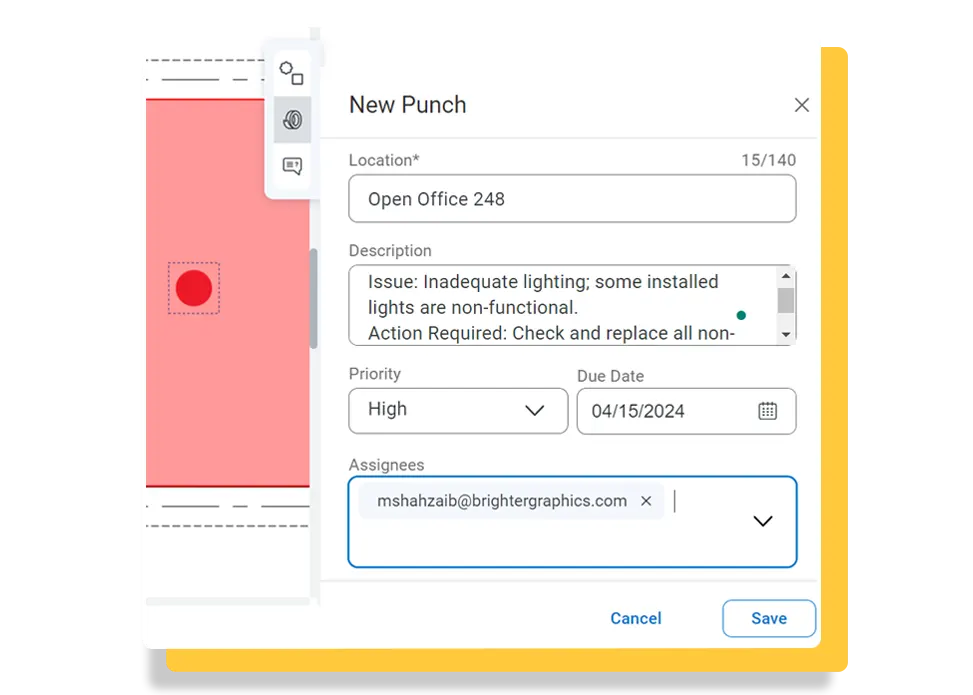
Bluebeam Revu, the industry-leading construction takeoff software, is specifically designed to improve the accuracy and efficiency of quantity takeoffs and estimations. These capabilities help contractors and estimators craft more winning bids. It enables:
Bluebeam's construction takeoff software, Bluebeam Revu, is not only known for revolutionising measurements and estimates but also changed the way data is managed and shared among AEC teams. The exceptional features that lead to better outcomes in the bidding and estimation process include:
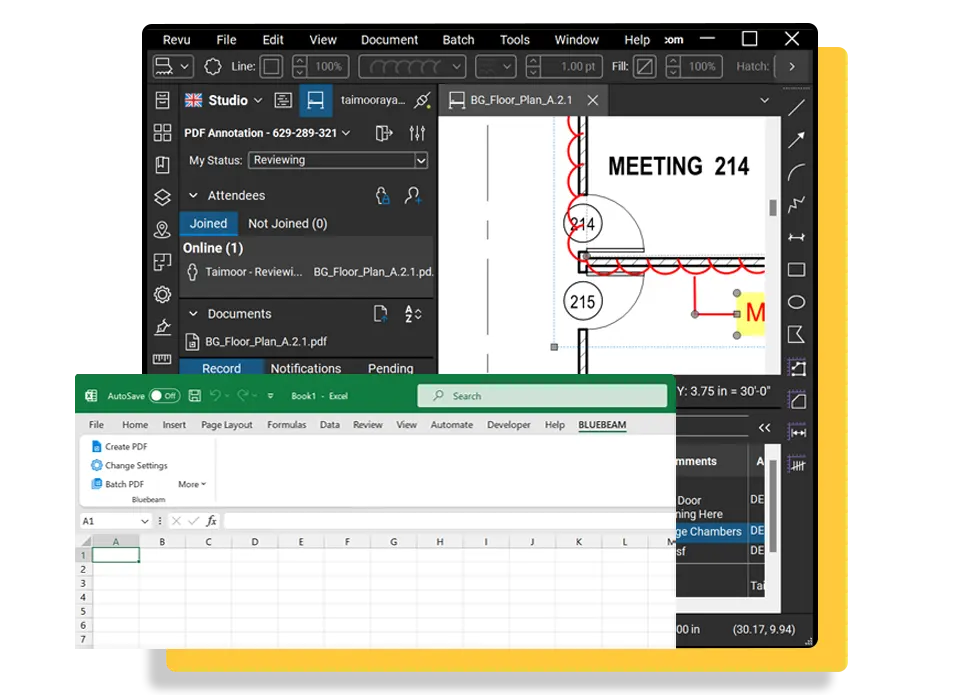
Use Bluebeam Revu measurements to calculate length, area, perimeter, and more, accurately quantifying materials directly on PDFs.
Create View Ports in Bluebeam Revu to easily measure quantities and quantify materials from comprehensive data sheets.
Effortlessly link accumulated measurements from multiple PDFs to Microsoft Excel for automated bid calculations.
Use the Dynamic Fill feature to measure length, area, and volume or mark up irregular spaces or shapes on PDF drawings.
Markup PDFs and track records of all measurements and markups in Bluebeam Revu's Markups List for a better outlook and organisation of data.
Use the Visual Search feature to look for symbols and shapes on PDFs instead of manually searching across multiple pages or documents.
Create an interactive markup summary directly on PDFs that automatically changes as you update the document markups.
Use built-in profiles in Bluebeam Revu or create custom profiles that can be saved on a local device for a tailored desktop experience.
We're the oldest and largest Bluebeam reseller in Europe, with over 20 years of experience and 20,000 satisfied users. Our award-winning team of 5 Bluebeam Certified Instructors and extensive resources, including a popular YouTube channel, will help you unlock the full potential of Bluebeam in your AEC workflow.
Bluebeam the Takeoff Powerhouse Get faster, more accurate construction estimates with Bluebeam. Upload plans, use precise tools to measure materials, and create custom calculations for specific trades. Export data to Excel for automatic bids. Save time, reduce errors, build smarter.