Field Tools
Import your toolsets and documents from the Bluebeam desktop app to the cloud. Submit and manage RFIs, Snag items, and submittals on the go.
Revolutionise how you manage snag items for an efficient construction site inspection with Bluebeam Revu snagging software
The traditional management of construction site inspections often comes amid several critical challenges that extend project duration and fuel inaccuracies. It includes:
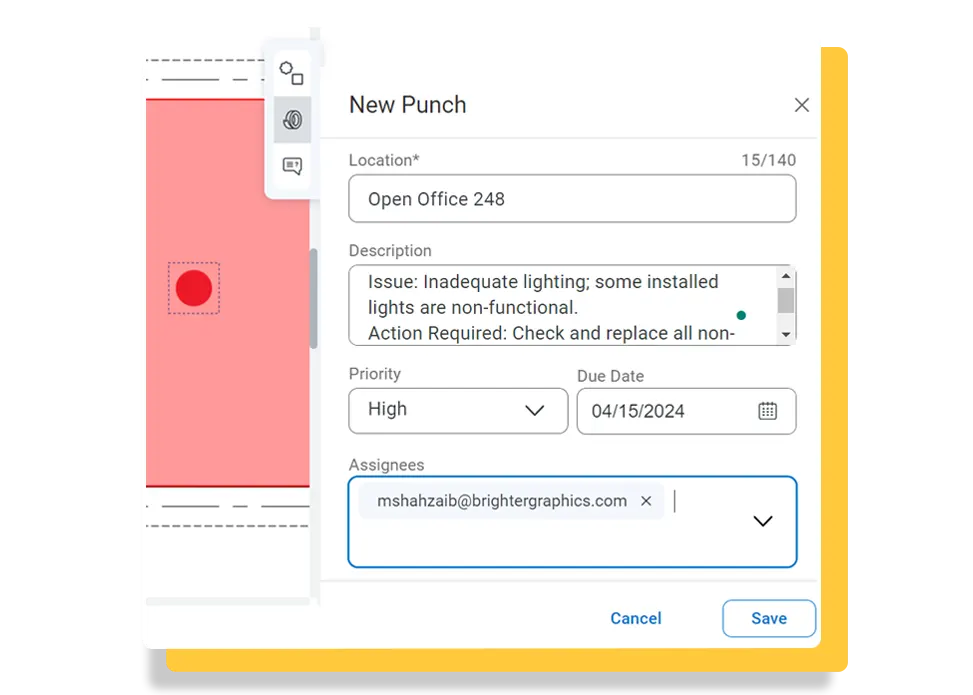
Bluebeam provides a powerful construction snagging software solution for cloud and desktop. Bluebeam helps AEC teams dodge the roadblocks mentioned above to ensure faster closure of snag items and improved accuracy through real-time updates. The key features and tools for site inspection in Bluebeam include:
Bluebeam Revu’s desktop capabilities enable teams to significantly improve the management of snag lists, leading to more efficient project execution and timely completion. The additional tools that aid Bluebeam’s construction snagging capabilities include:
With Bluebeam's industry-leading construction snagging software tools and features for site inspection, AEC teams can achieve a higher level of precision and efficiency in snag list management. It impacts overall project health, timeline, and rapport with clients.
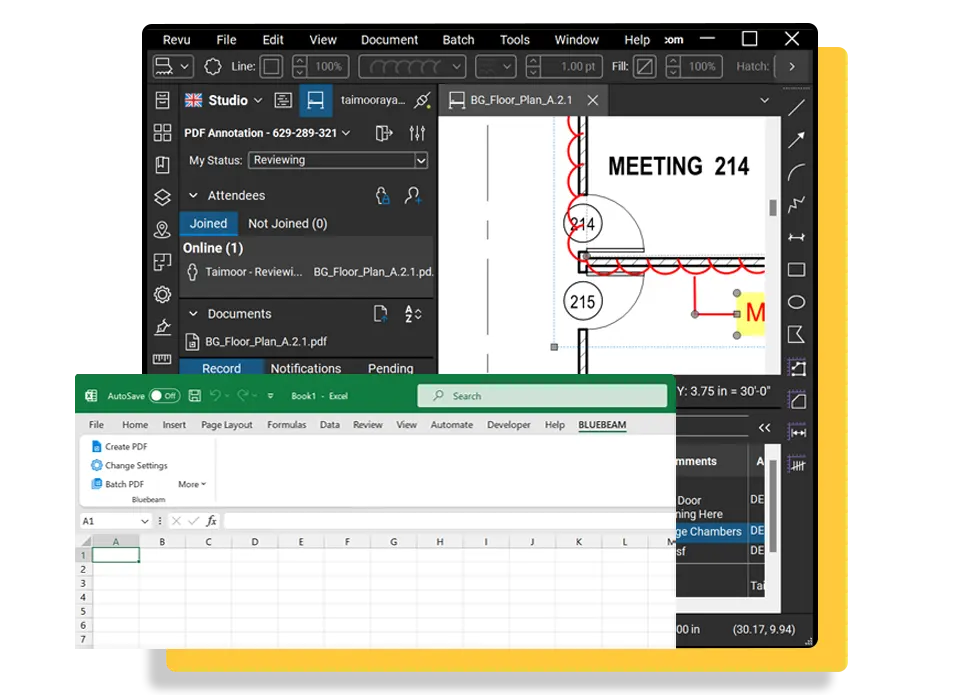
Import your toolsets and documents from the Bluebeam desktop app to the cloud. Submit and manage RFIs, Snag items, and submittals on the go.
Create custom measurements, markups, and shapes and save them as toolsets in Revu Tool Chest. These can be shared across teams and sent to Bluebeam Cloud.
To annotate PDF drawings, use highly customisable markup tools. The custom markups can be saved in the Tool Chest and shared across teams for standardisation.
Create a specific area as Spaces in Revu to ensure efficient tracking and management of Snag items.
Track and manage markups in the Markups List. Create custom columns and filter records for each column with the ability to export Markups data to Excel.
Choose built-in Revu profiles or create custom columns for a more tailored desktop experience with Bluebeam Revu.
Generate report from Markups List as markups summary to share with various stakeholders and ensure transparency.
Since 2002, we've been the UK's leading Bluebeam reseller, helping over 20,000 users across Europe. With award-winning expertise, 5 certified instructors, and a popular YouTube channel, we offer the most comprehensive Bluebeam support, resources, and training available.
Bluebeam: Ditch Paper Snagging Say goodbye to messy checklists! Mark up PDFs & 360° photos with Bluebeam's mobile app to identify construction defects. Assign snags, track progress, & keep everyone informed in real-time. Faster, more organized snagging = smoother construction.