Batch Processing
Select multiple pages or documents to edit, crop, link, split, sign, seal, or stamp in a single go with Batch Processing features.
With Bluebeam's construction document management software, you can store and manage all your drawings and documents in one place. This allows you to keep teams connected and updated with all the changes and progress.
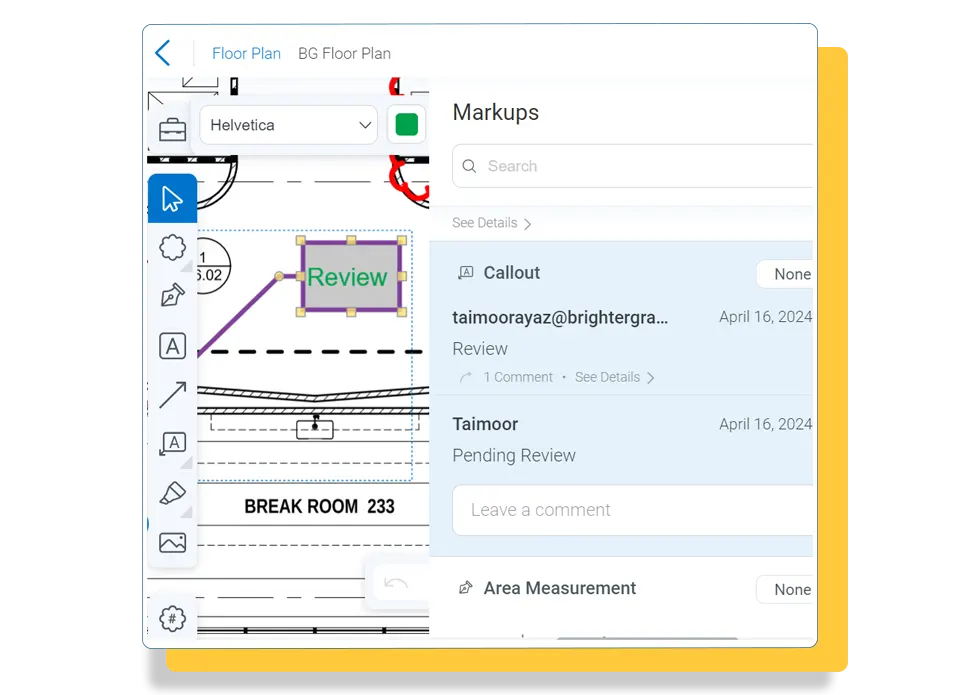
Bluebeam subscription for Bluebeam Core and Complete comes with Bluebeam Cloud access. Bluebeam Cloud is your centralised repository to save your drawings, documents, and data all in one place. It also has a Markup Editor that helps team members markup their PDFs online and collaborate to pace the process.
The key features of Bluebeam Cloud include:
Bluebeam Cloud is accessible on a web or iOS device. Bluebeam Revu users can export their tool chest from Revu (the Bluebeam desktop app) to Bluebeam Cloud to ensure consistent workflows and standardised communication among teams.
Bluebeam Cloud is a great utility for:
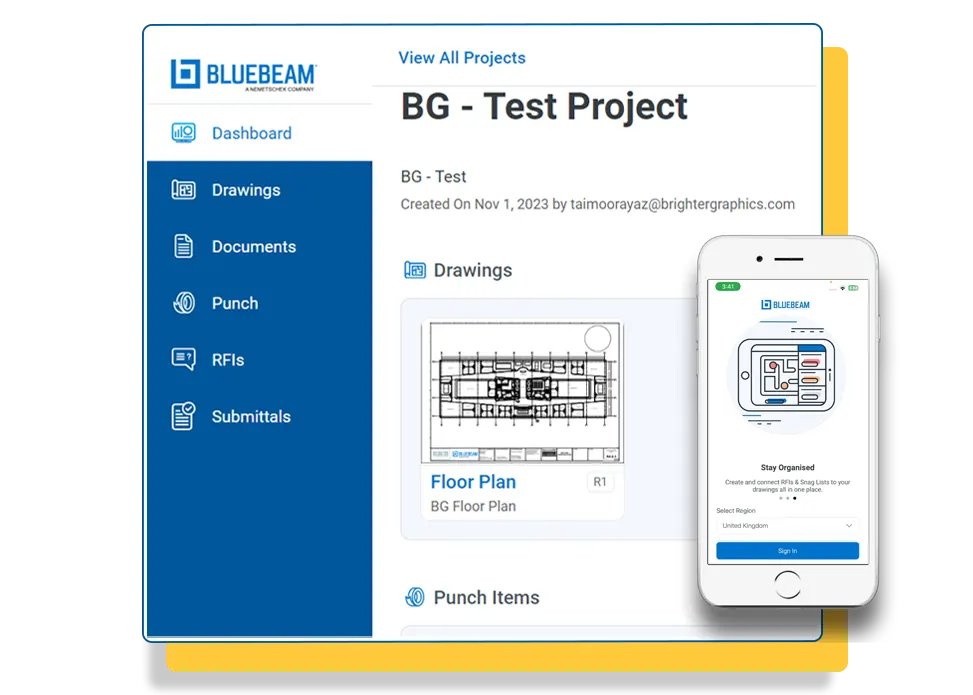
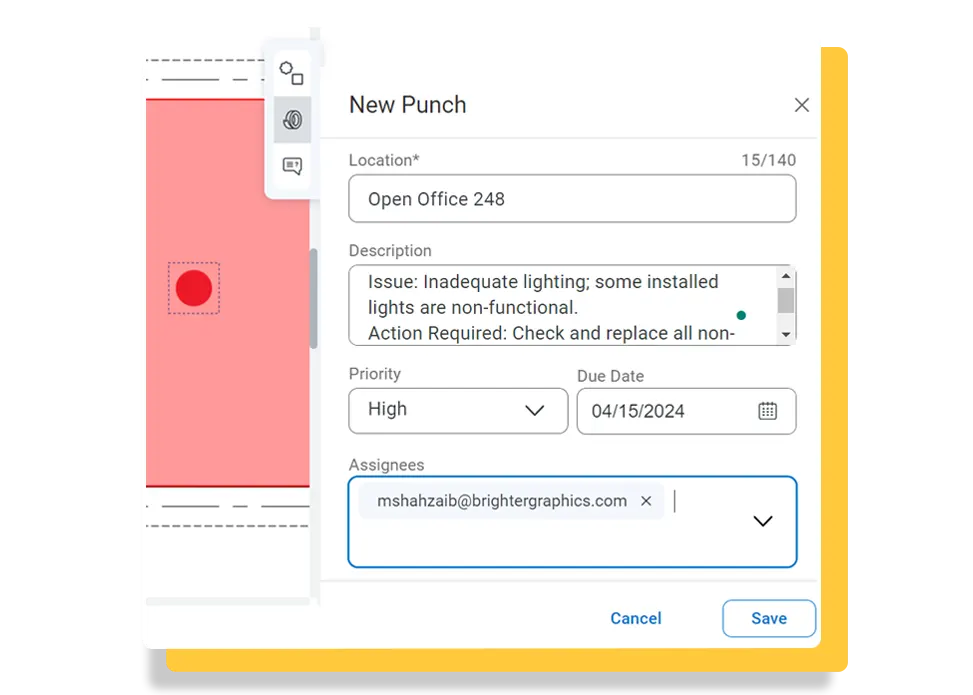
All the markups, suggestions, and changes on centralised documents can be tracked well to avoid data redundancy. To ensure smooth QA and QS, field tools offer a seamless way to submit RIFs, punch (snag) items, and submittals.
With Bluebeam Cloud, users can:
The drawings and files saved on Bluebeam Cloud can be shared with other team members. In Bluebeam Cloud Projects, project admins can invite other team members to collaborate and define permission to access, view, edit, or delete files or PDFs.
This is why Bluebeam Cloud is the most helpful utility with a Revu 21 subscription.
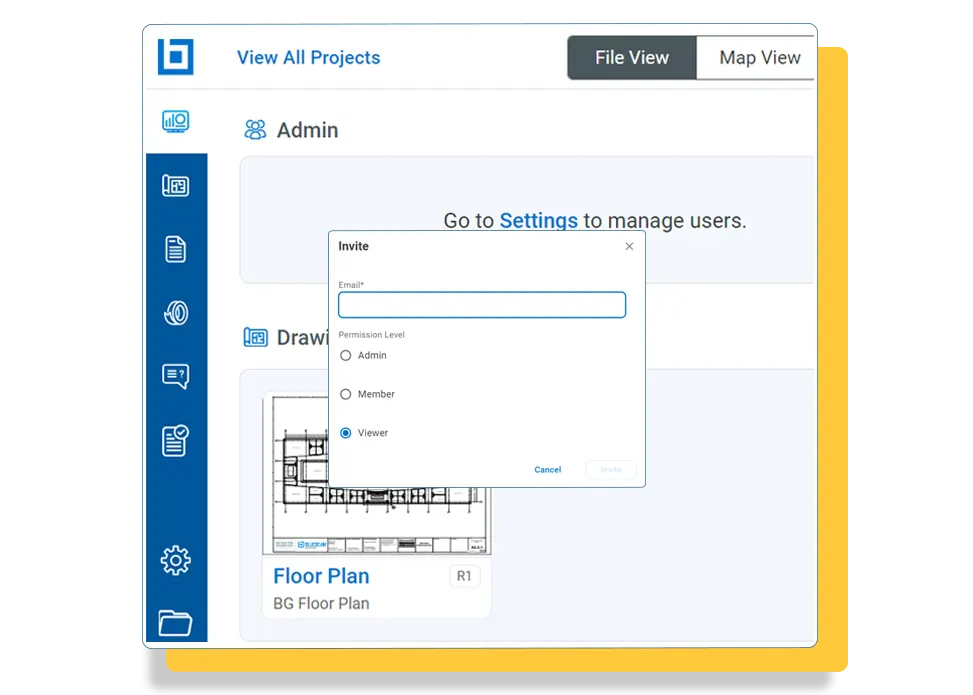
Select multiple pages or documents to edit, crop, link, split, sign, seal, or stamp in a single go with Batch Processing features.
Select a batch of documents to process multiple documents simultaneously and add new page revisions or replace the current version with the latest revisions.
Compare two PDF documents or pages to quickly find, review, markup, or highlight the critical updates or changes.
Upload PDFs and other documents to Studio Sessions in Bluebeam Studio. Invite team members to collaborate and markup on Live PDFs anytime or anywhere.
Stack two or more PDF pages over one another as a layer to compare by converting them into different colors.
Turn vector and scanned PDF drawings into machine-readable and searchable PDF files to instantly find the content or text you're looking for.
Use Markup Editor in Bluebeam Cloud (on the web or iOS) with a range of customizable markups to annotate, review, and comment on centralised documents.
Bluebeam, a trusted choice for over 3 million AEC professionals globally, elevates the architectural design and documentation process more effortlessly than any other architect tool.
Since 2002, we've been the UK's leading Bluebeam reseller, helping over 20,000 users across Europe. With award-winning expertise, 5 certified instructors, and a popular YouTube channel, we offer the most comprehensive Bluebeam support, resources, and training available.
Store & access PDFs anywhere, anytime. Real-time markups & version control keep everyone in sync. Automate tasks, ditch paper chaos. Bluebeam = streamlined project management.