Customisable Interface
Customize Revu's interface to match your style or job role. Use preloaded Profiles or create your own for tailored functionality.
Ensure data integrity, improve design quality, save time, and improve ROI with a comprehensive construction project management tool for the AEC industry
Use custom markups & measurements to annotate PDFs. Track all your markups & measurements in the Revu Markups List.
Manage all your drawings and documents in one place with Bluebeam’s construction document management software.
Submit RFIs and submittals on any device, anywhere & anytime, to accelerate approvals and avoid time overruns.
Collaborate in real-time to enhance quality and precision for faster design review and QA/QC.
Inspect confidently, submit snags (punch items) to conduct field investigations and document site conditions.
Optimise your budgeting and reduce material waste with precise construction takeoffs and quantity estimations.
Manage and store everything from initiation to handover to deliver projects faster as searchable packages.
Capture site data and plan, create, organize, and share detailed site logistics for complex job sites.
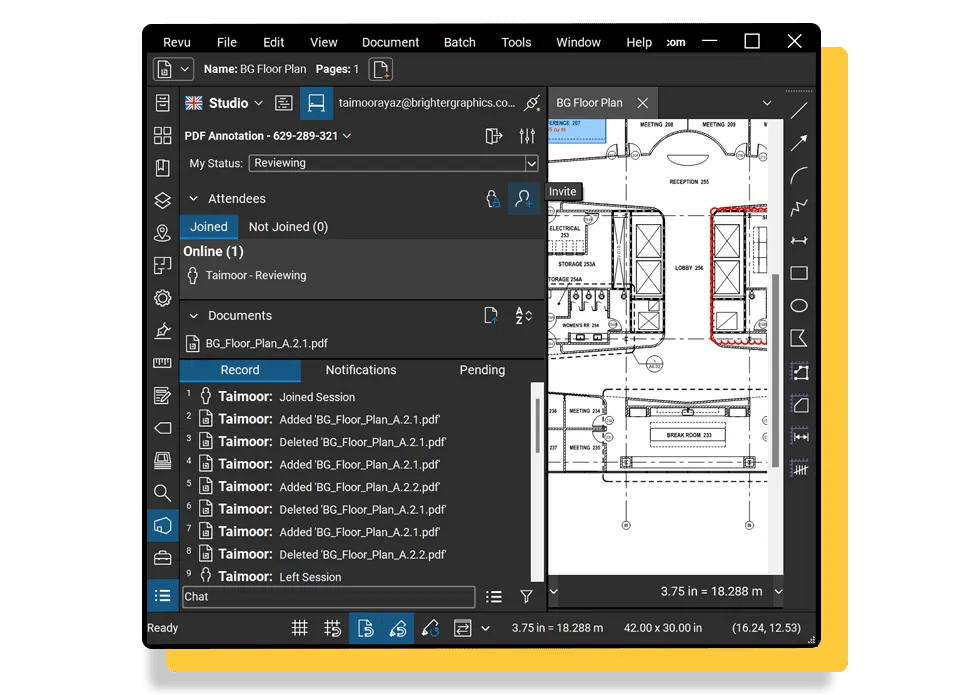
Mark up and collaborate live PDFs, accelerating design and QA/QC project workflows

Perform precise measurements for accurate estimations, leading to winning more bits.

Create, document, and manage comprehensive site plans.

Effortlessly submit RFIs on drawings and distribute them among AEC teams.

Efficiently assign, track, and resolve punch list items.
Customize Revu's interface to match your style or job role. Use preloaded Profiles or create your own for tailored functionality.
Standardise your custom markup tools across your company and saving them in the Tool Chest thus eliminating the time used in recreating them in the future.
Customizable spreadsheet: Track, sort, filter with drop-downs/formulas for status, materials, take-offs, and estimates
Merge team markups into your master PDF with ease. Import and avoid redoing work, saving time and effort
Enhance searches with Bluebeam Revu's VisualSearch™ for graphical symbols in complex drawings. Highlight, hyperlink, and count results easily
Bluebeam Revu Batch Link speeds up navigation in large document sets by auto-creating hyperlinks using file names, page regions, or page labels.
Automatically rename document page labels in Bluebeam Revu using bookmarks or page regions like bottom page numbers. Set prefixes and suffixes for multiple page regions.
Effortless error reduction with automated pixel-by-pixel comparison between document versions. Markup or highlight differences for a quick review.
Revu's overlay feature compares PDFs by converting them to different colors, and stacking them as transparent layers. Stacked colors show changes clearly.
Bluebeam Revu integrates PDF creation with MS Office and CAD software like AutoCAD, Navisworks, SolidWorks, Revit, and SketchUp Pro for efficient batch PDF creation
Convert 3D files from Revit, AutoCAD, SketchUp, etc. into a 3D PDF with Bluebeam plugin. Use these files to create, share, and edit PDFs with 3D CAD data that your team members can access.
Bluebeam Studio: Collaborate live or on stored files from anywhere. 500 users can work on a single PDF, with unlimited cloud storage for all file types.
Per user, billed annually
Simple PDF markup, measurement, and management tools.
Includes Bluebeam Desktop (Revu), Bluebeam Cloud (web and mobile) and services.
Per user, billed annually
For professionals who need to markup, measure, collaborate, and manage projects with precision.
Includes Bluebeam Desktop (Revu), Bluebeam Cloud (web and mobile) and services.
Per user, billed annually
Accelerate and optimise your projects with advanced markups, measurements, and automation.
Includes Bluebeam Desktop (Revu), Bluebeam Cloud (web and mobile) and services.
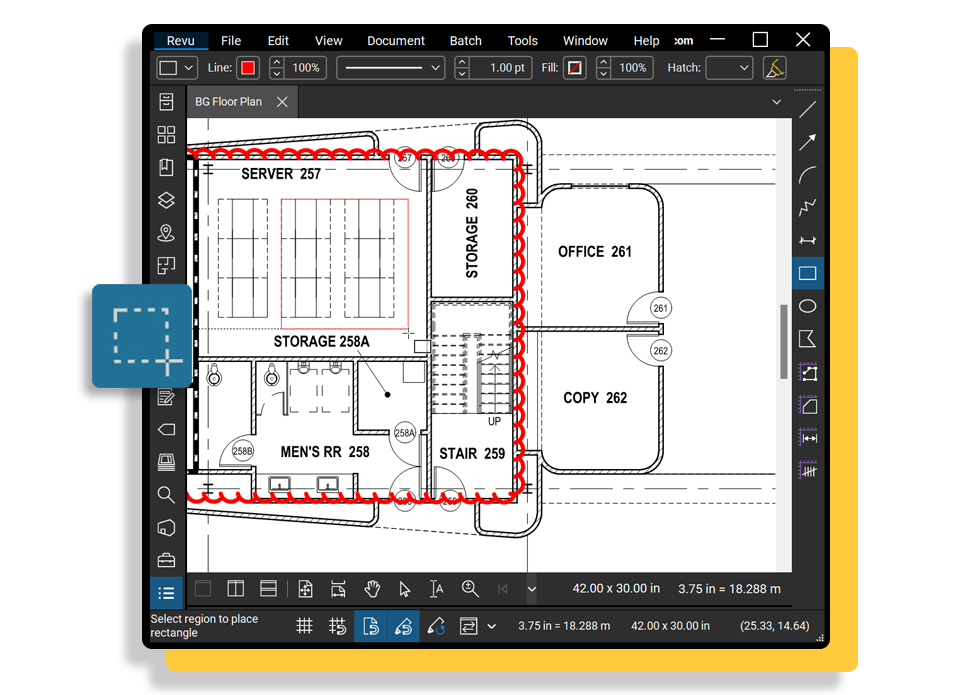
Utilize industry-leading PDF creation, markup, and measurement tools tailored for peak efficiency. Bluebeam Revu's specialized tools enhance team productivity across all project stages.
Efficiently export your project data to your preferred analytics tools with Bluebeam. Unlock valuable insights and make informed decisions that steer your project toward success. Let no bias enter your crucial decision-making process that drives your business. With Bluebeam Revu, you can:
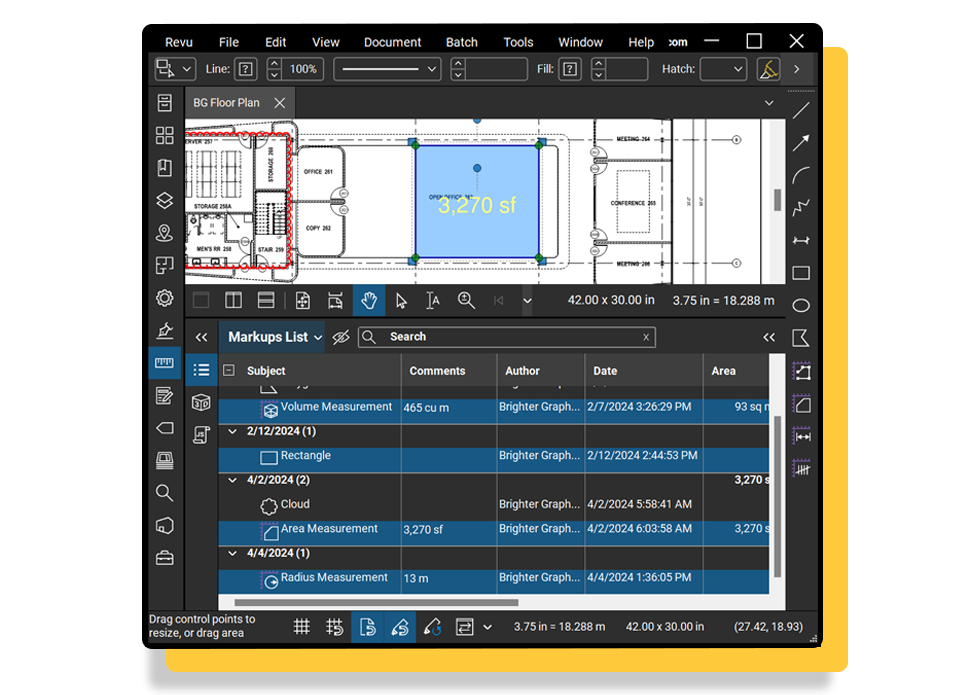
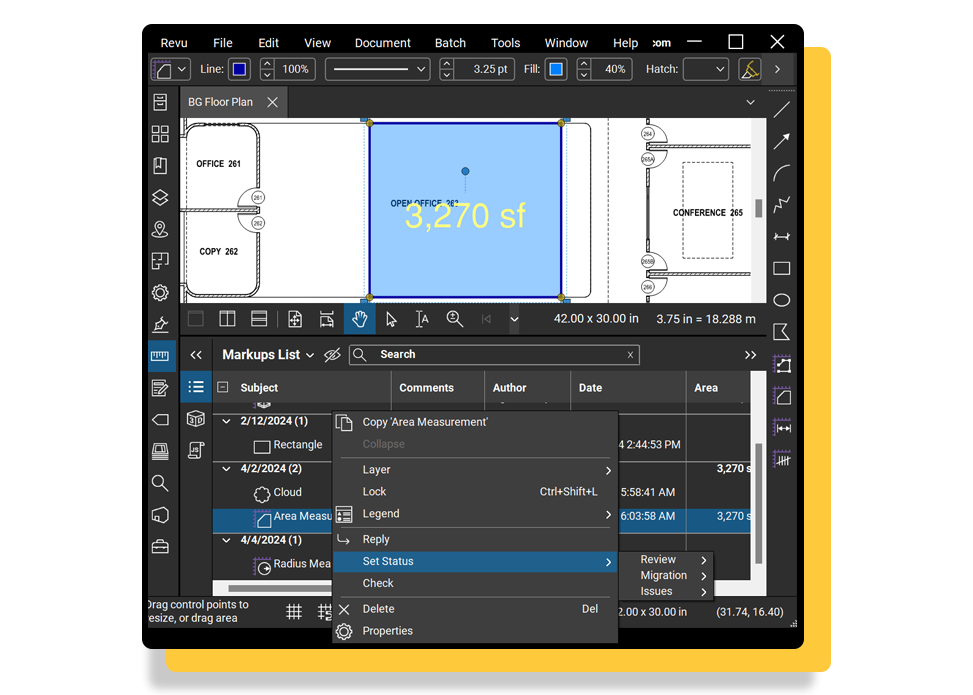
Keep your project's progress transparent and under control. This is how Bluebeam makes your construction project management a breeze:
Add a personal touch to your documents with customizable markups such as text, highlights, clouds, callouts, and stamps. Access these tools effortlessly in the office or the field and share them with your project partners for a harmonized workflow.
*Read Revu Basics, Core, and Complete comparison to know the availability of different Batch Processing features in selective tiers of Revu.
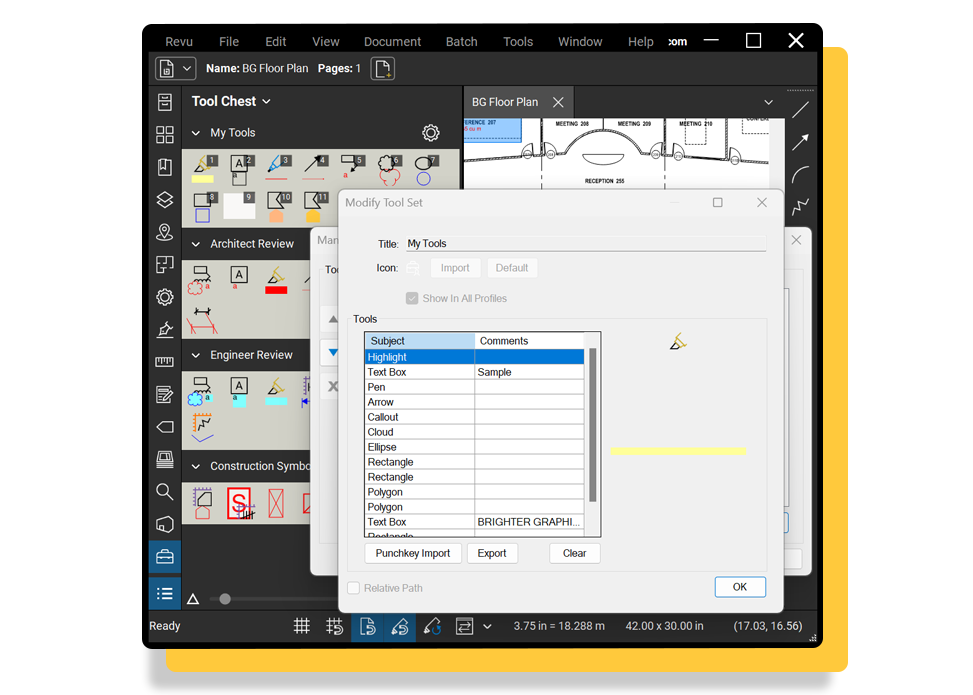
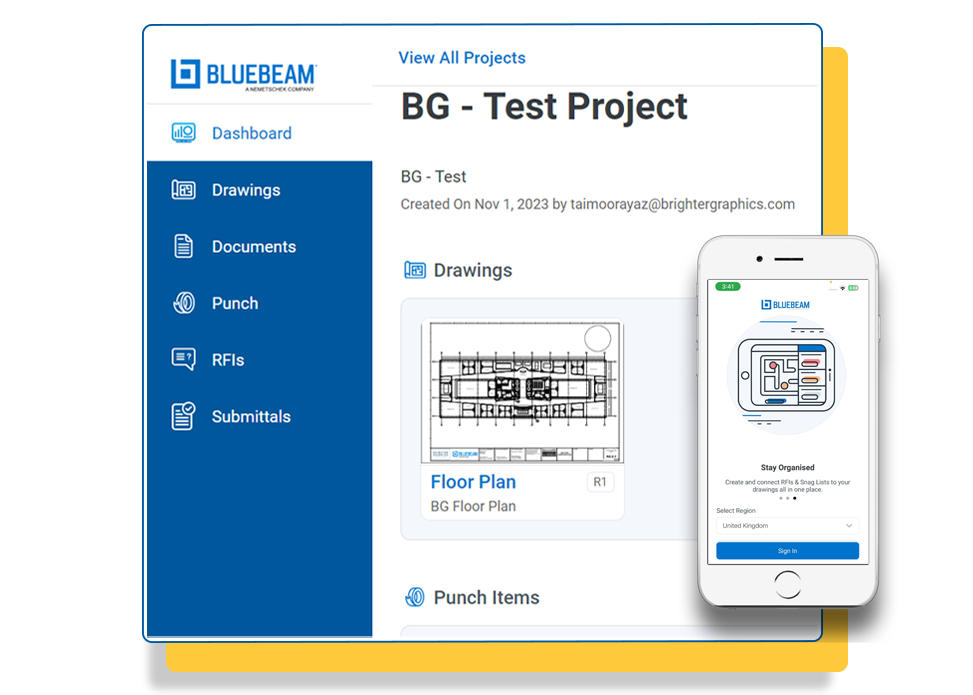
Bluebeam revolutionizes teams' collaboration throughout the project lifecycle, offering a secure, unified platform for internal and external stakeholders. With Bluebeam Cloud and Studio, you're not just sharing documents but fostering a collaborative environment accessible to multiple end-users.
Brighter Graphics is the Sapphire Partner of Bluebeam Revu, offering comprehensive support for all things related to Bluebeam. Whether it’s onboarding or technical support, Brighter Graphics is your go-to platform with an extensive library of resources, how-to guides, video tutorials, and training. Explore our Resource Centre to make your journey with Bluebeam in AEC seamless.
Join the thousands of professionals who have transformed their project management experience with Bluebeam. Bluebeam allows you to easily navigate your projects, collaborate efficiently, and confidently make impactful, data-driven decisions.